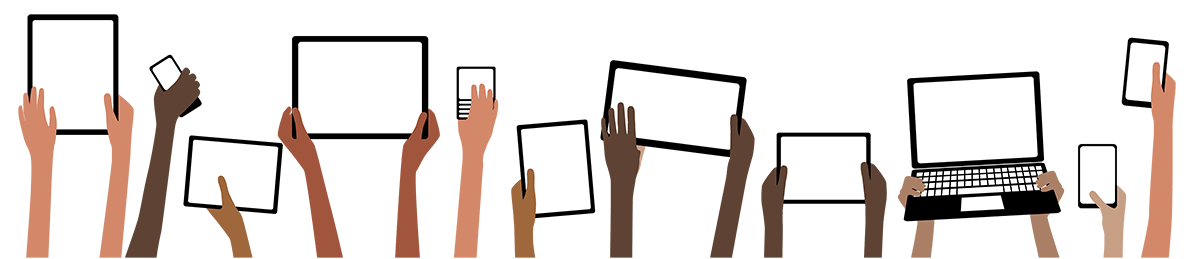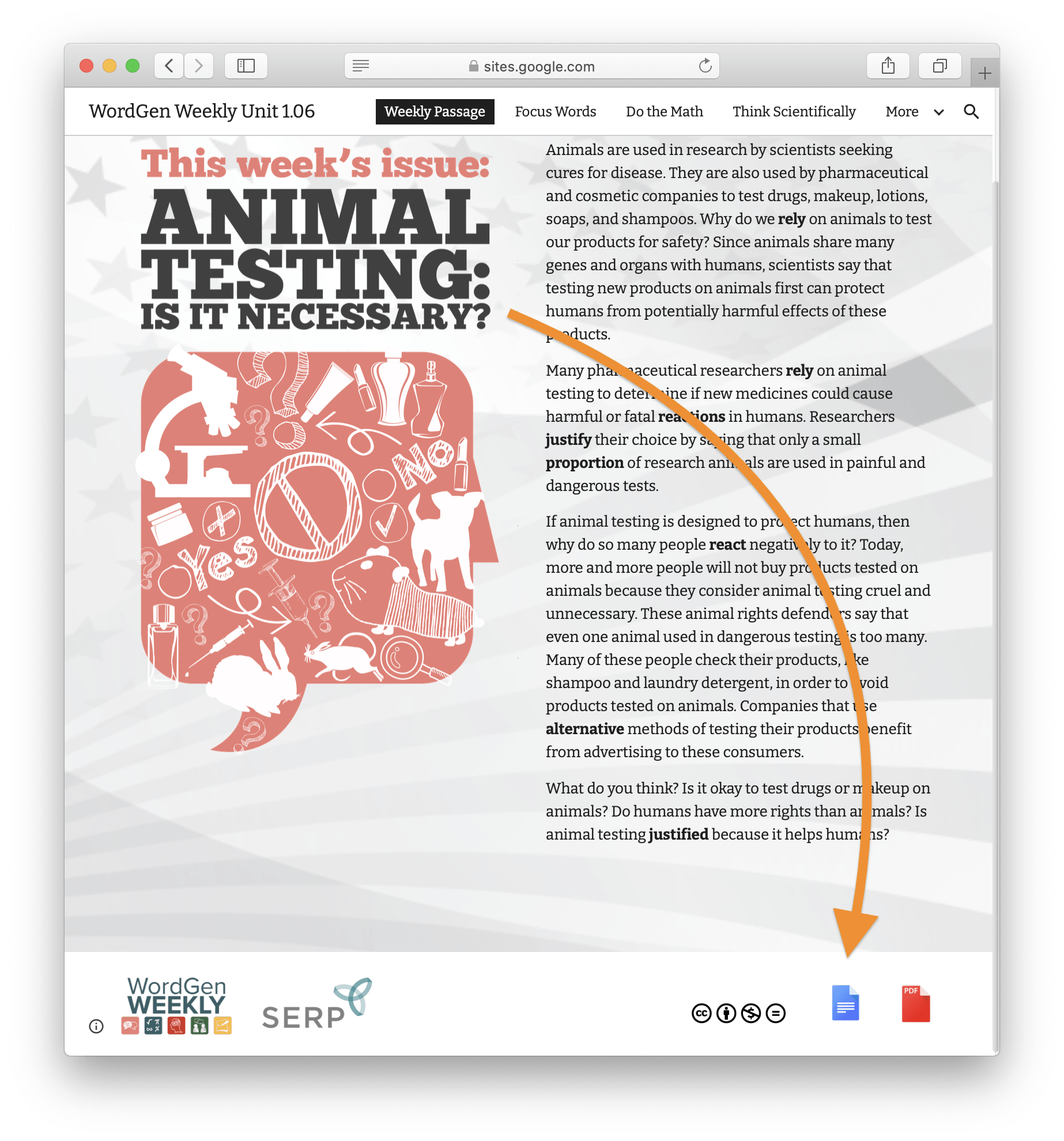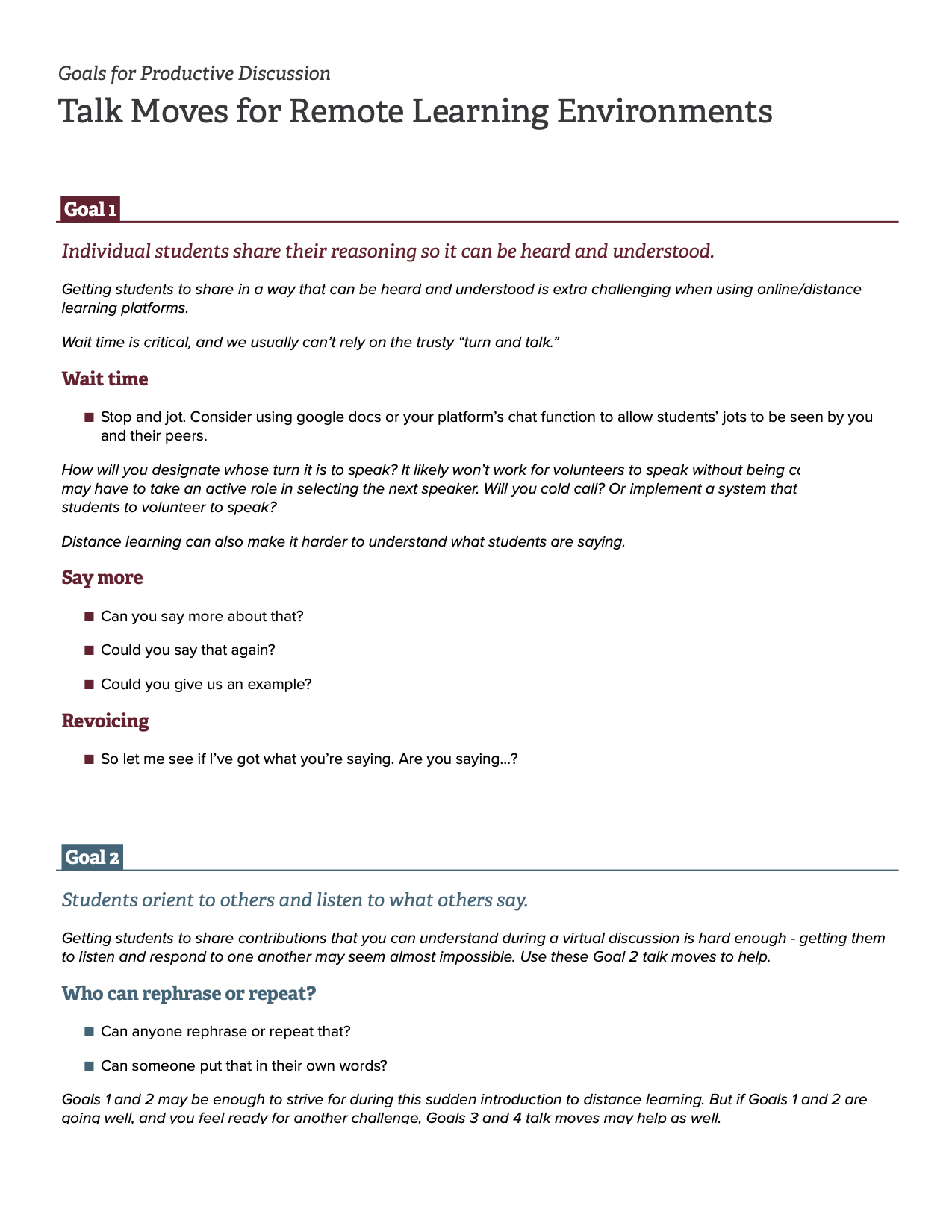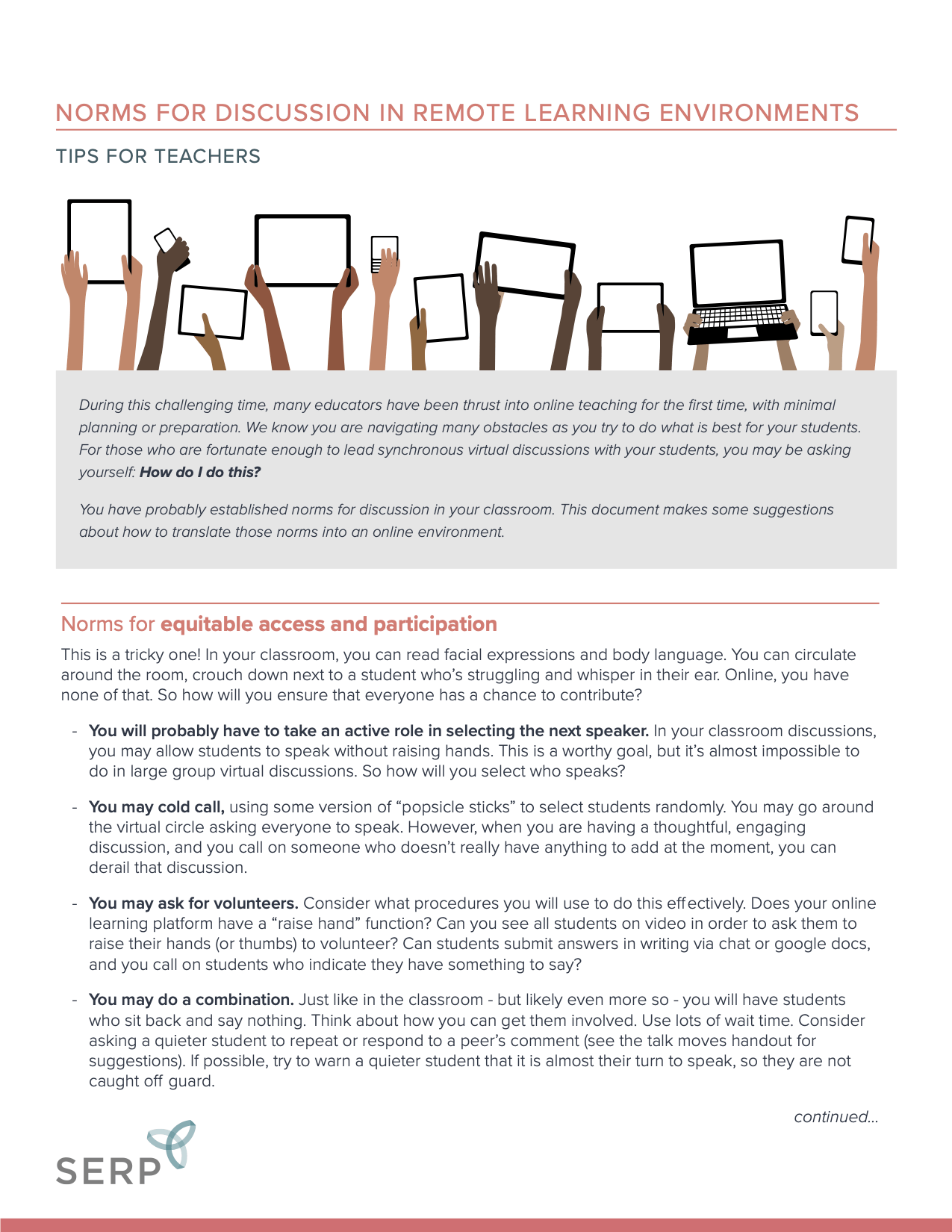WordGen Weekly Adaptations to Support Remote Learning
When making adaptations for virtual learning, it’s important to remember that WordGen is meant to be a discussion-based curriculum. In fact, our research shows that it is discussion that builds students’ argumentation, academic language, perspective taking, and comprehension skills.
Therefore, we encourage you to create opportunities for students to engage in discussion and debate about unit topics. Perhaps students can connect independently with a partner or small group virtually via phone or computer. You might also lead an online whole class discussion during synchronous teaching time. The more students are able to discuss the content, the more engagement you can expect to see.
How to Access WordGen Weekly Google Docs:
Links to each unit are posted at serp.link.
In many cases, the link can be easily copied and pasted into an LMS, an email, or another mode of communication to share with your students.
The Google doc links are set to copy the document to your existing Google-hosted account. Students can complete the activities and share with their teacher for grading and feedback through your preferred LMS or communication system.
Because these are individual Google docs that can be edited, the page numbers do not match the original units and will shift as students’ move through the unit. Please keep this in mind when assigning or referring to specific activities.
Although these documents were created to make distance learning easier, they are not designed to be used without teacher direction or support. We recommend using the teacher’s edition to support your instruction when assigning student materials.
Ideas for WordGen Weekly Adaptations for Remote Learning Environments, by component:
Sample approach to scheduling a WordGen Weekly Unit while Remote Learning:
Segment 1
(Synchronous or Asynchronous)
- Launch the unit with a question to engage students’ in the unit topic
- Read Launch Passage
- Respond to discussion question in writing or on discussion board
Segment 2
(Synchronous)
- Debrief Launch Passage
- Engage in whole class discussion about unit topic
- Go through the Use the Focus Words activity together
- Preview and assign the Do the Math and Think Scientifically activities
Segment 3
(Asynchronous)
- Complete Do the Math and Think Scientifically activities (with a partner, if possible)
- Respond to prompts in writing or on a discussion board
Segment 4
(Synchronous)
- Debrief math and science activities
- Set up debate activity
- Complete evidence gathering (with partner, groups, if possible)
Segment 5
(Synchronous)
- Engage in debate
Segment 6
(Asynchronous)
- Complete writing
The following apps may be useful:
| Synchronous Discussion | For Pre-recorded / asynchronous Responses | For Written Responses | Asynchronous Debate |
|---|---|---|---|
| Zoom | Audio Boom | Google Docs | Flipgrid |
| Google Meet | Flipgrid | Kami | Kailo EDU |
| Microsoft Teams |
Resources for Leading Synchronous Discussions Online
Many educators have been thrust into online teaching for the first time, with minimal planning or preparation. We know you are navigating many obstacles as you try to do what is best for your students. For those who have the opportunity to convene your students synchronously for virtual discussions, you may be asking yourself: How do I pull this off?
These documents may be of help:
Development of Word Generation was led by Catherine Snow (Harvard University) and Suzanne Donovan (SERP). Major SERP contributors to program development include: Claire White, Alyse Krantz, Halley Wheeless, Matt Ellinger, David Dudley, and Patrick Hurley. Boston Public Schools and other districts in Massachusetts and Maryland collaborated with SERP to develop Word Generation.
Support for Word Generation was provided by the Carnegie Corporation of New York, the William and Flora Hewlett Foundation, the Noyce Foundation, the Spencer Foundation, the Leon Lowenstein Foundation and the Institute of Education Sciences, U.S. Department of Education through grant numbers R305A090555 and R305F100026. The information provided does not represent views of the funders.