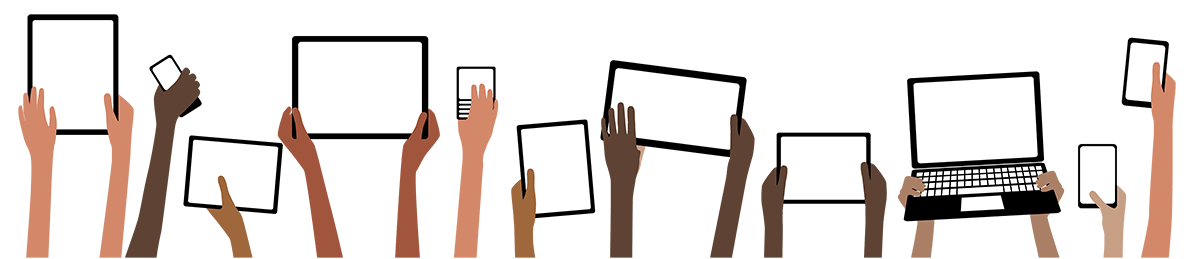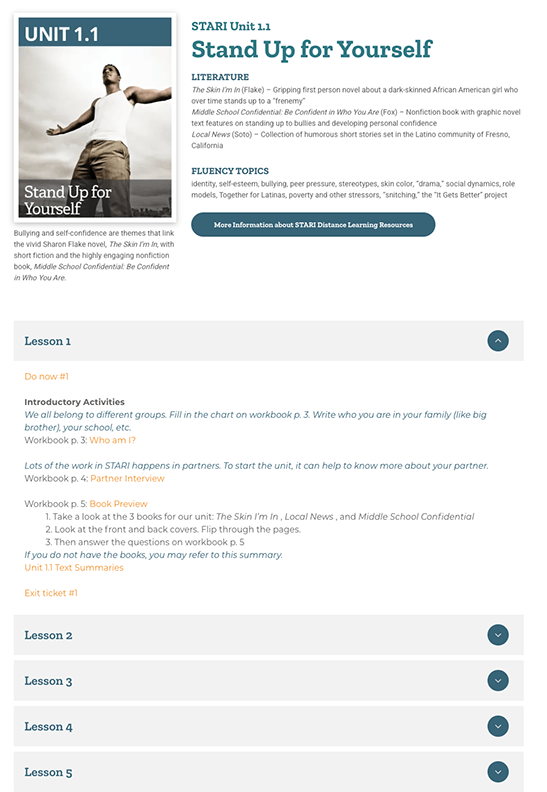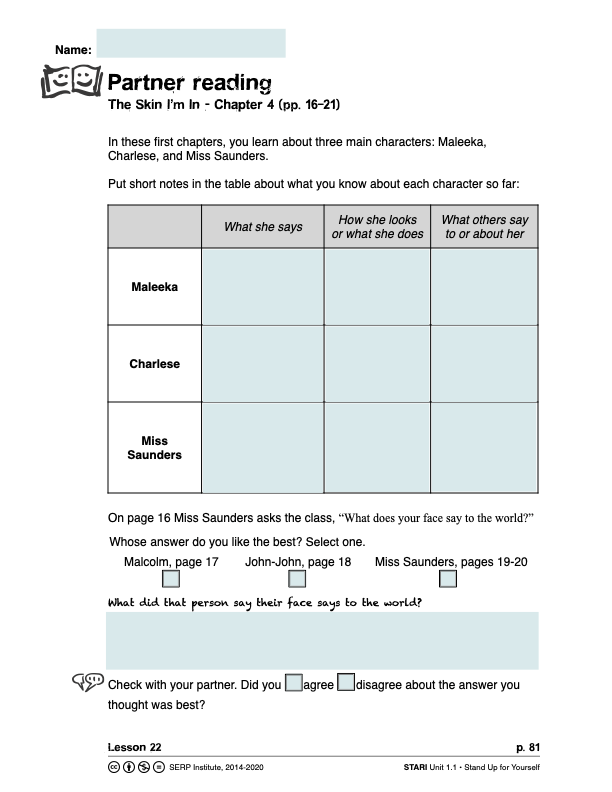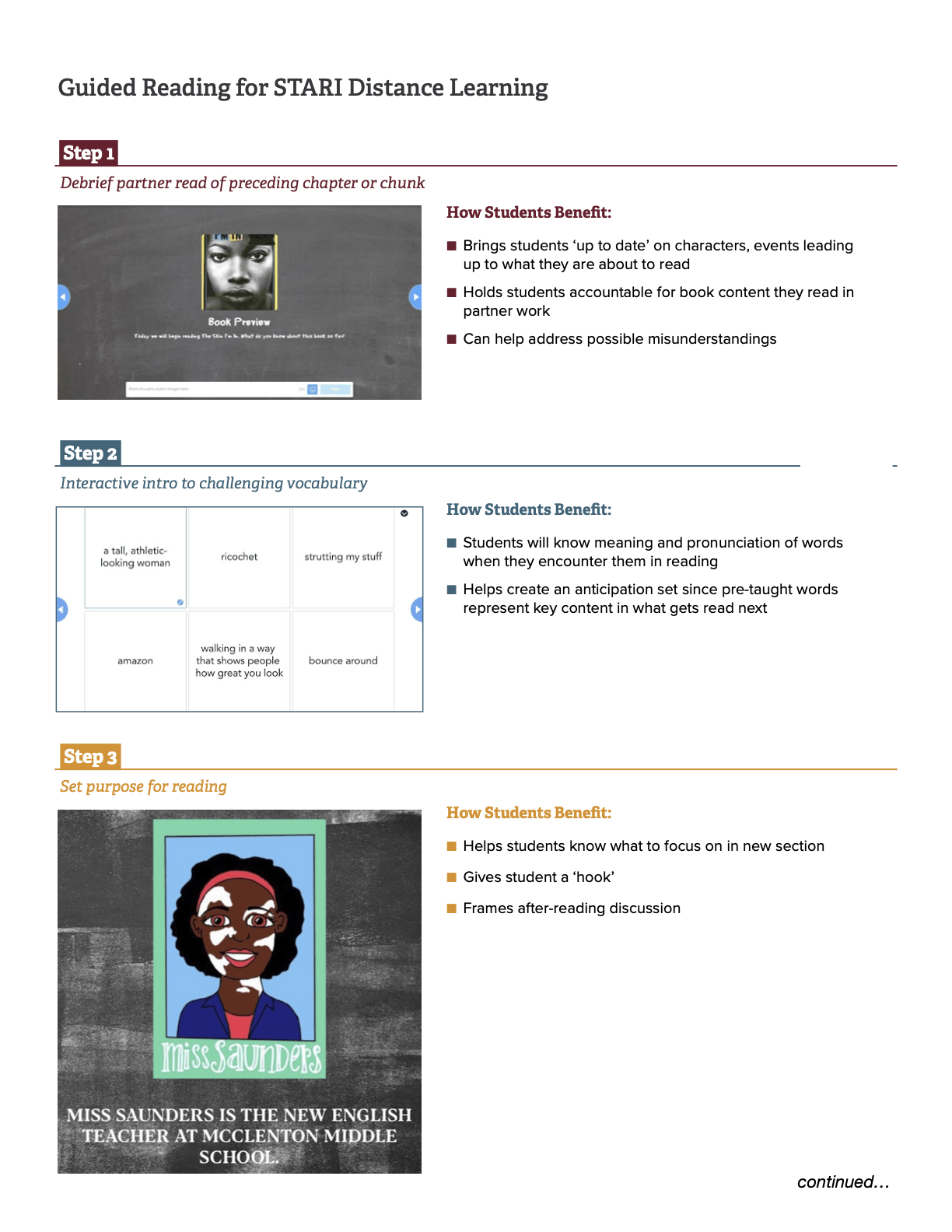Digital Adaptations
2020 has brought an unexpected need to adapt to virtual learning. Like educators around the country, the SERP team worked quickly to create digital versions of our resources to support teachers and students.
Accessible Student-Friendly Website
Students can directly access serp.link to download and complete lesson activities. Alternatively, in many cases, links to the activities under each lesson posted on serp.link can be copied and pasted into other platforms to share them with your students.
Individual “Fillable” PDFs by Activity
We divided the student materials into individual PDF files for each activity that could be “filled out” on computers and devices similar to online forms. These PDFs can be completed and saved on most devices, including mobile devices, so long as Acrobat (free) or another PDF viewer is installed. Students can complete these activities and submit them to teachers for grading and feedback through email or a preferred LMS. To access the STARI program's fillable PDFs, go to
serp.link.
Mini-Lesson Videos
We created video versions of a number of mini-lessons. Students can view these videos independently, so that live, synchronous instruction can be reserved for more interactive activities. To access the STARI program's mini-lesson videos, go to
serp.link.
Video overview of resources on serp.link:
Prioritizing Live Instructional Time
Many teachers have asked us how to prioritize limited live instructional time. Notably,
STARI is meant to be a discussion-based curriculum. In fact, our research shows that it is students’ talk about text that builds their comprehension skills. Therefore, we encourage you to
try to find any possible opportunities for students to engage in talk about text. Could students connect with their partners virtually, to talk via phone or computer? If you are a parent, could you read the novel yourself and talk about it with your child? If you are a teacher, could you lead online group discussions a couple of times per week? The more students are able to talk about the text, the more improvement in their skills we expect to see.
Of course, you will have to figure out what works for you and your students in your specific setting. But we have some general recommendations about which components of the curriculum we recommend should be done live (virtually or in person), and which may be completed asynchronously. We have also offered suggestions about apps you may wish to use for each component (although you should feel free to use any other apps you may be familiar with).
Here are our recommendations about how live instructional time should be prioritized:
Resources for Leading Synchronous Virtual Discussions
Intro to Remote Guided Reading and Sample Lesson (45 min video)
Independent Reading Packets
Considerations for Specific STARI Lessons
Debate:
In each series, there is a debate near the end of Unit 1. The debate will be more engaging and productive if it can be done live, though there are app-based options, as well.
Special cases:
There are a few lessons in each unit that don’t lend themselves to virtual instruction (e.g., the fishbowl structure we use to teach guided reading). We have flagged those lessons for your consideration below. You may need to modify them significantly, or even skip them, given the limitations of remote learning.